TESTED AND READY TO UPGRADE?
Enhance your productivity with automated imports and exports of Invoices, Bills, Journal Entries, Payrolls and other entities from your Excel file into QuickBooks and vice versa.
Download and install it now! Use Business Importer for 14 days for free and skyrocket your productivity from the first import.
*no credit card required
Operate with transactions in QuickBooks Desktop x10 times faster – Start several imports simultaneously or schedule them to run automatically.
Start your first free import and never go back to the manual data input!
Step 1: Upload your file, select the needed sheet and entity
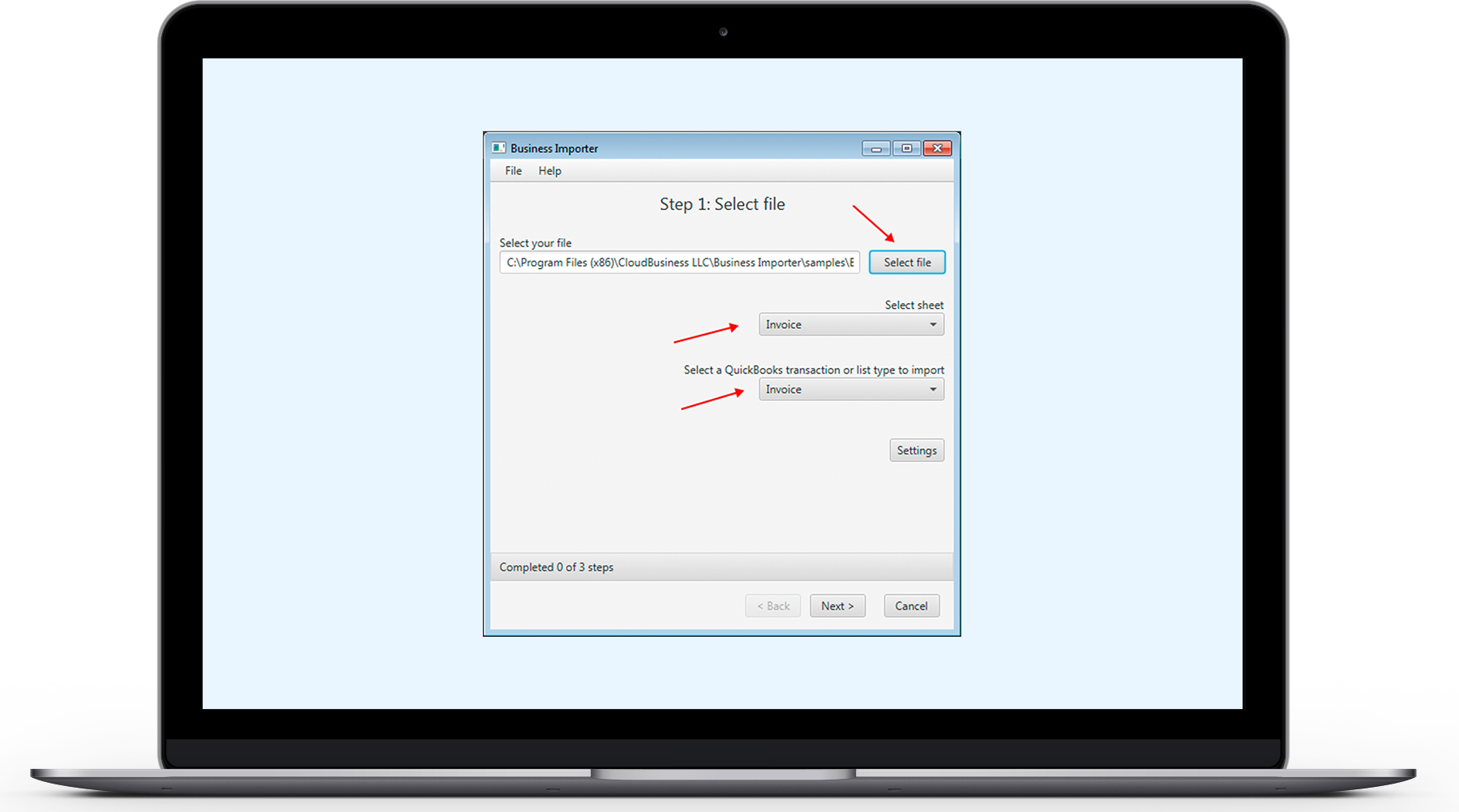
Step 2: Mapping. Map your columns to QB Desktop columns
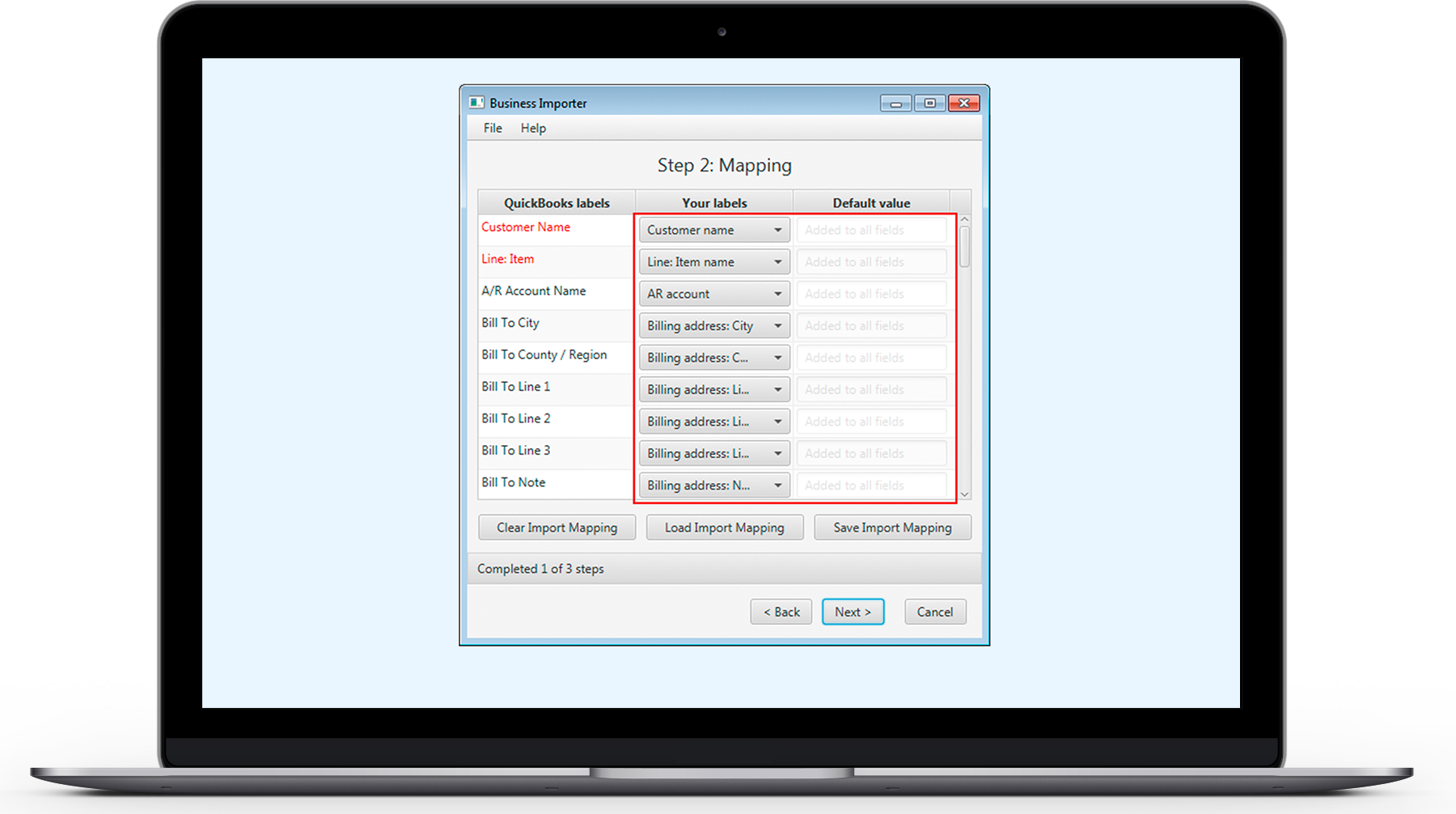
Step 3: Preview your import file and mapping
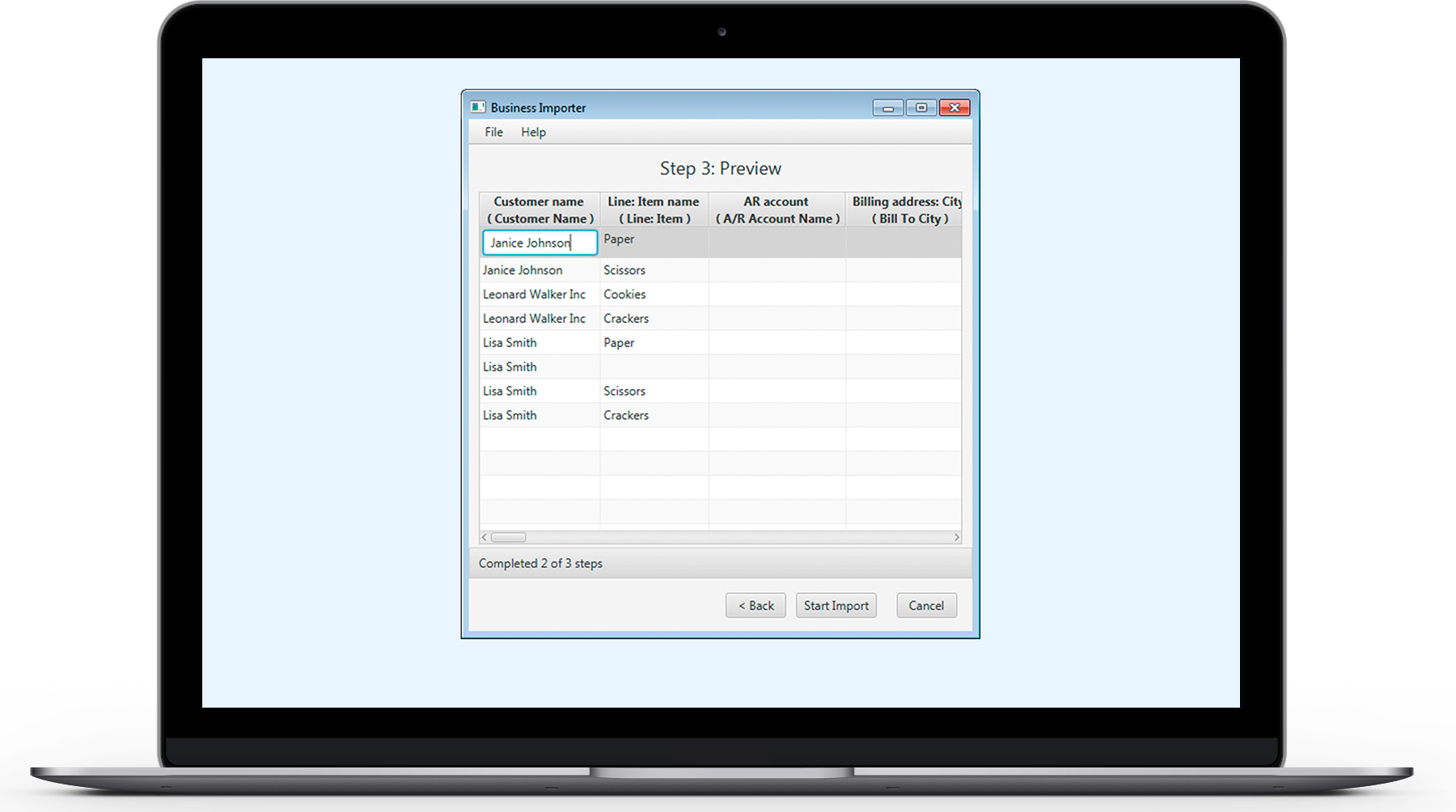
Step 4: See the result – import log
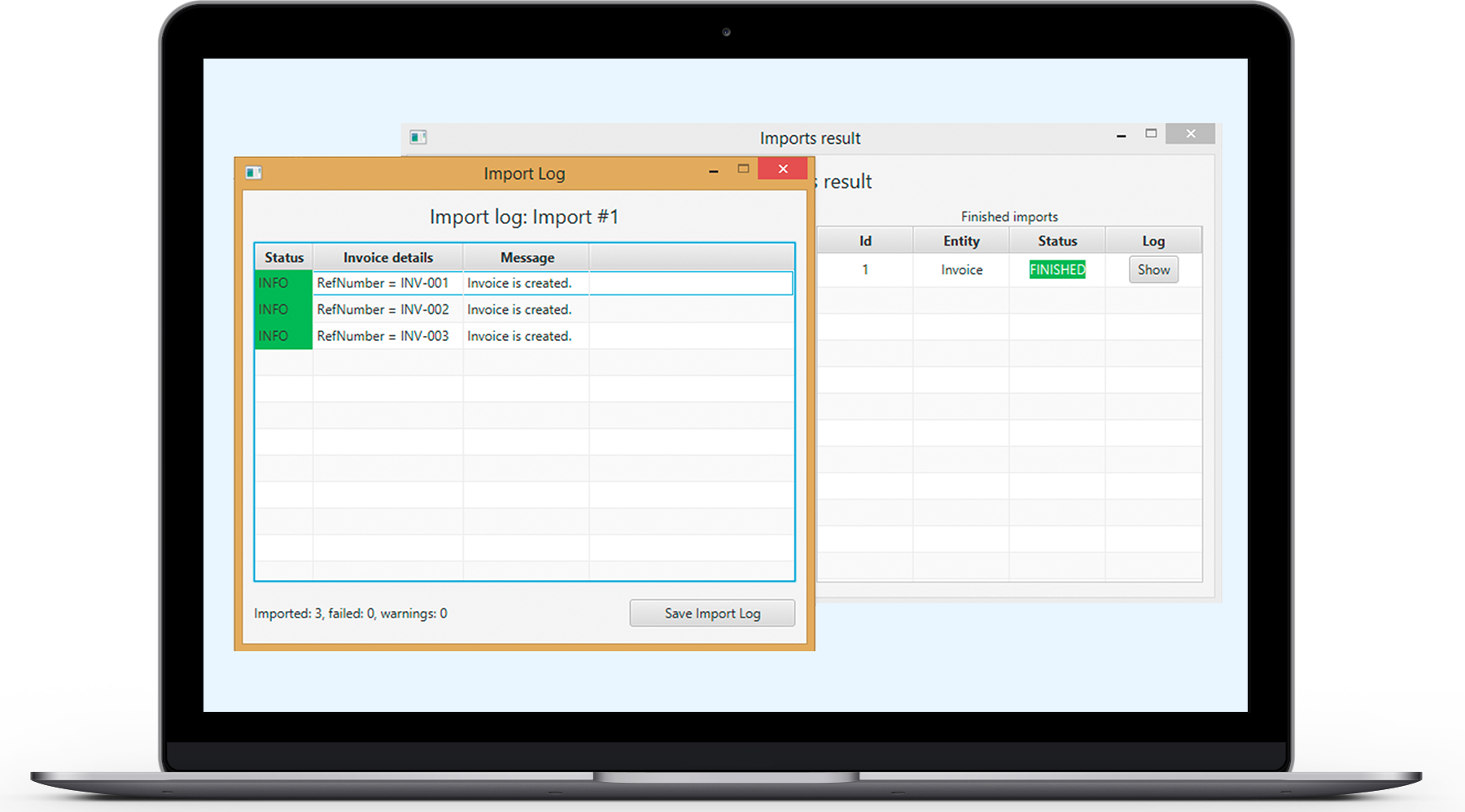
UNLIMITED Imports and Exports using your favourite file formatting!
Rapidly increase your efficiency and save 10+ hours a week on manual data entering!
Flexible app configurations, including schedules and custom fields allow to fine-tune the app according to your needs!
You get a wide range of services with comprehensive logs, import helper and Premium Support along with Free Updates containing new functions!
*Supported versions of windows: Windows 7, Windows 8.1, or Windows 10 (all 32-bit & 64-bit)
Supported versions of QuickBooks Desktop: Pro 2012+ (including Pro Plus), Premier 2012+ (including Premier Plus), Accountant 2012+, Enterprise 2012+


Get a free demo of Business Importer now!
We are a nonprofit consignment shop and Business Importer saves us a ton of time every month importing our sales. We import 100's of sales transactions and it's smooth sailing each month. Their customer service is on their game, always! Highly professional and effective team. If you need to move data from csv to QB, purchase this !!
Like all applications, there is always that one MUST have third party app and this is the one! We are a not-for-profit organization with little manpower so we found this powerful and fast application saved us tons of time importing our customer accounts from an Access database. Now are slowly moving from an old Clipper database--> QuickBooks and starting to convertDBF to XLS and import to our new invoice system. The product support and developers are great. A great team that understands their application. !
The demo that was provided was incredibly helpful. The support and customer service are great! Saved countless hours if not days worth of work in data entry. Would highly recommend.
If there is a must have third-party app for use with QB, this is it. It makes uploading payments a breeze. On top of which the staff is AMAZING. I have harassed poor Polina and Kirill several times today alone and have been met with professionalism and knowledge.I strongly recommend this app to anyone who works heavily in QB with transactions.
I am using since one year. It is so easy and user friendly unbelievable, Polina and other staff is so co operative and efficient that you just inform your point that resolved. The speed of importing is extremely high. Thanks By Ahmad
It helps my business grow without wasting time for data entry. The interface is easy to understand and the customer care service works very operatively!
First Class!Lori Sylvia
A must have QB App!Dee Bullough
Great Help/SupportMeghan Dengler
AccountantAndromeda Angell
Best App to Import from Excel to QBMuhammad Ahmad
TimesaverSteven Rudik
Download Business Importer and use it for 14-day for FREE