
Business Importer for QuickBooks Desktop is available for 14 days free trial. After 14 days, you can purchase is. Check out the payment guides on this page. Read about activation process in this article below.
To activate Business Importer, follow 4 simple steps:
STEP 1: Go to the Payment Page and Purchase 1 year subscription.
STEP 2: Receive an e-mail notification with the subject “Business Importer Desktop | Thank you for purchasing” containing License Key.
STEP 3: Open Business Importer, and go to Help – Activate.
STEP 4: Enter your License Key, and click on the Activate button.
Note: You can use 1 license key per 1 computer.
Congratulations! Business Importer has been successfully activated! Start using the full version of Business Importer during 1 year. Import transactions in QuickBooks Desktop using Business Importer.
Remember, that any question you can address us. We will be glad to help you!
Just leave us a message, call us on (469) 629-7891 or write to support@cloudbusinesshq.com.
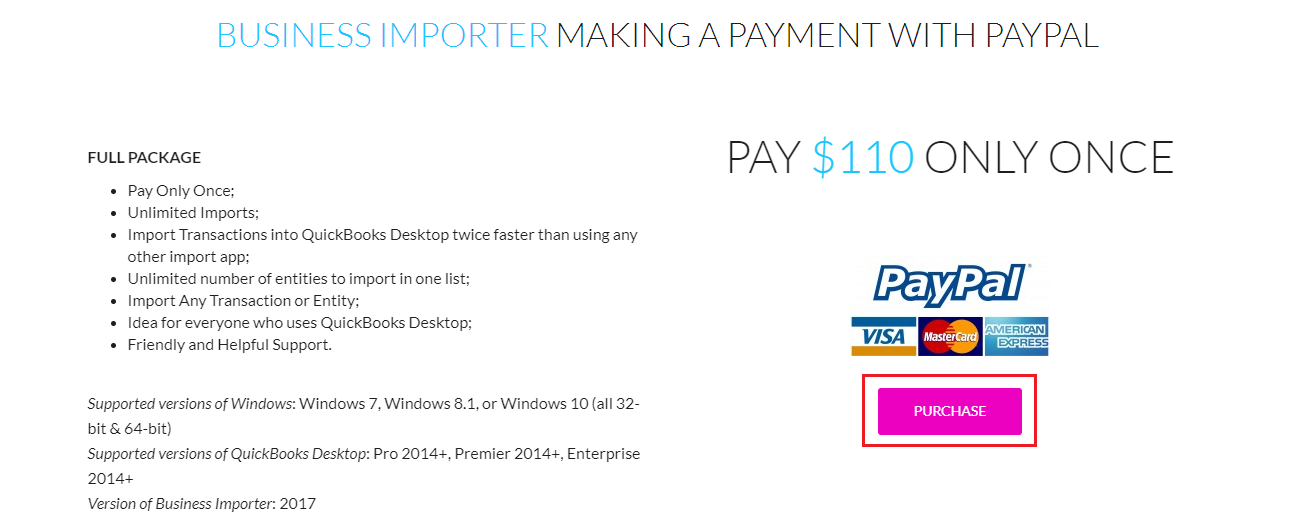
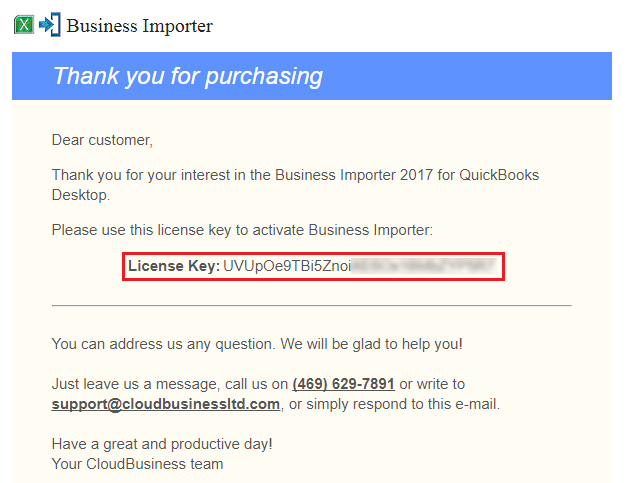
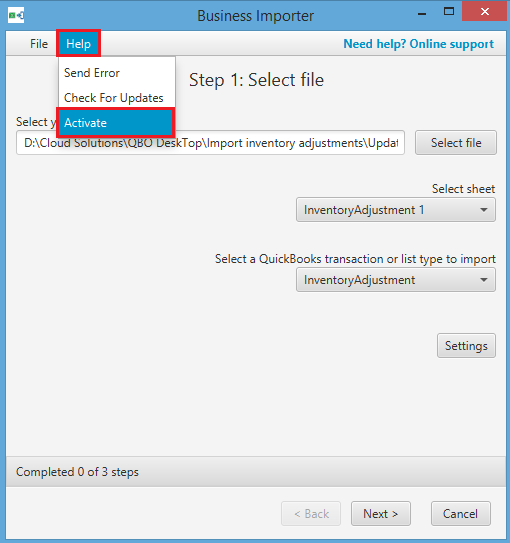
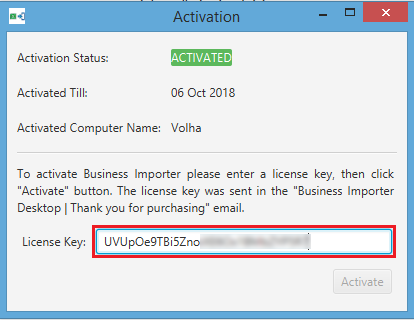
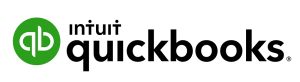
Hi I I will migrating qb over to a new device in the next week or 2 , – I would hope this can be utilized on my new device at no additional fee.
Hello James! Yes, it’s absolutely free. Once you use new device, please, send request to help-desktop@cloudbusinessltd.com email with license key that we should migrate. We will reset that key, then you will be able to use it on new device.
Can this app run on a parallel setup?
Hello Beverly!
Thank you for your question.
The app would be able to connect to your QuickBooks both on the server and locally (but should be installed accordingly), and it supports multi user mode in QuickBooks, I assume that what you mean by parallel setup. Let me know if you meant something else, I will give more details.